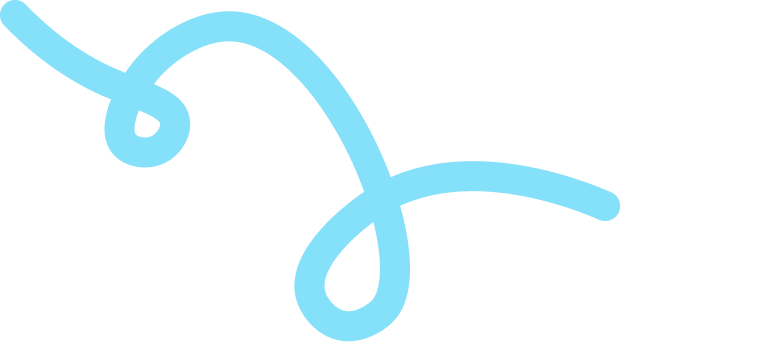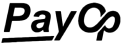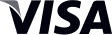What Does Restrict Mean On Instagram?

Have you ever wondered what Instagram's 'Restrict' feature is all about? You're not alone, though. It's a clever application that offers a novel approach to managing your interactions, albeit one that is somewhat concealed from view. Consider it your own personal bouncer, discreetly maintaining order without creating a commotion.
The deal is this: Instagram's response to a more subdued kind of control is "Restrict." It's more effective than simply muting someone, but not as harsh as blocking. When a person is restricted, their comments on your postings stay accessible to them but are hidden from others. You can examine their comments whenever you want and decide whether or not to make them public. They won't be aware that they've been restricted. It's like having an Instagram house with a hidden room where you can check for unwanted noise without the drama. Let's examine this feature in more detail to see how it might subtly transform your Instagram experience.
What Takes Place on Instagram When You Restrict Someone?
Have you ever clicked the 'Restrict' button on Instagram and wondered what to do next? Let's solve this puzzle. Restricting someone makes them feel as though they are in a different Instagram realm. Their remarks on your articles? Only they can see it, unless you give them permission. It's similar to providing someone a private journal that they believe is accessible to everyone, but it's actually only for them.
A restricted account's direct messages appear in your message requests rather than your primary direct message inbox. Therefore, they will no longer provide heart-skipping notifications. Furthermore, they won't be able to tell whether you're online or have seen their messages. Your ghost mode has been activated!
But what about their version of events? Their messages and comments will be sent as normal. Instagram doesn't tell them that they're restricted, so they keep it quiet. It serves as your personal barrier, preventing the drama without their knowing.
Therefore, restricting on Instagram provides you control without the conflict, whether you're avoiding an ex or a pushy salesperson. You seem to be both present and absent. Isn't it a cool little hack to have in your social media toolbox?
How to Put Someone on Instagram Restrictions
Have you ever wished you could silence someone on Instagram without them realizing it? Perhaps you're annoyed by someone's remarks or simply need a break from their incessant direct messages. Instagram's 'Restrict' tool is your ally!
To wave that magic wand, follow these steps:
1. Locate Their Profile: Open the Instagram app and go to the user's profile that you wish to block. It's similar to embarking on a little journey inside their virtual world.
2. Press the Triple Dots: On their profile, look for the three dots (⋮) in the upper right corner. It is your hidden gateway to tranquility. Give it a tap!
3. Select 'Restrict': As if by magic, a menu will appear. After choosing "Restrict," everything is finished!
Instagram will ask you to confirm your choice. "Are you ready to take the red pill?" is akin to that question. Go ahead and confirm if you are.
Completed and finished! That's it! They are restricted. They can still leave comments on your posts, but only they will see what they have to say. Your rules, your place.
Keep in mind that restricting someone is akin to isolating them. They can message you and view your posts, but their DMs will go to your message requests and their comments won't be shown to anybody else. They won't be aware of it—it's your little secret!
How to Determine Whether You Have Been Restricted on Instagram
Have you ever been in that Instagram limbo and wondered if you've been ignored online? It's a puzzle, isn't it? Let's examine the telltale indicators that you have been restricted on Instagram, which is similar to being ghosted yet still present!
1. Remarks on the Vanishing Act: It's like shouting into thin air when you leave a clever remark on their most recent snapshot. Nobody else appears to notice or respond to it. The worst part is that your comments on their postings are only visible to you and the person who restricted you. Clever, eh?
2. Direct Messages in Limbo: You send them a direct message, but it feels like you're sending a message in a bottle. DMs have been downgraded to requests. Without any visible receipts, your messages are confined to their request mailbox. It's similar to speaking to a wall that doesn't respond.
3. The Activity Feed's Silence: Do you recall a time when you could see every remark and like in your Activity Feed? Their digital footprints disappear from your feed if you are restricted. You're not invited to the feast, and it seems like they've gone on an Instagram diet.
There you have it, then. Instagram restrictions are similar to being a ghost in someone else's virtual world—you're there, but not truly there. Perhaps it's time for a digital detox or, better yet, a face-to-face discussion if you're exhibiting these symptoms. Isn't the goal of social media, despite its peculiarities, to maintain connections?
Also Read: What Does NFS Mean On Instagram?